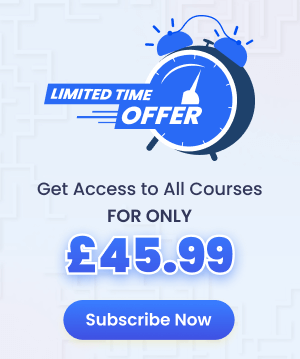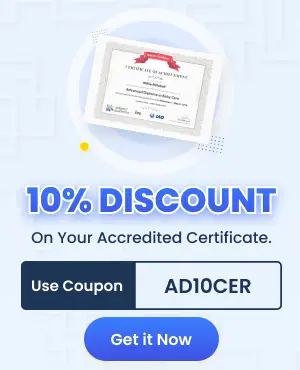The Adobe Photoshop CS3 Training Intermediate course provides you with the essential techniques for using the most used powerful photo editing software so that you can create extraordinary images.
The course includes the techniques of using Layers, the ways of re-touching images, working with brushes, tools, the rasterization process, working with mass, channels, and filters, etc. You will also learn how to use the advanced filter tasks such as liquefying an image, using pattern maker and embedding a watermark in the image.
By the end of the course, you will be able to use the software practically and can able to create and edit pictures.
Why Should You Choose Adobe Photoshop CS3 Training Intermediate
- Internationally recognised accredited qualification
- 1 year accessibility to the course
- Free e-Certificate
- Instant certificate validation facility
- Properly curated course with comprehensive syllabus
- Full-time tutor support on working days (Monday – Friday)
- Efficient exam system, assessment and instant results
- Access to the course content on mobile, tablet or desktop from anywhere anytime
- Eligible for **Student ID** card which gives you 1000’s of discounts from biggest companies.
Career path
This course opens a new door for you to enter the relevant job market and also gives you the opportunity to acquire extensive knowledge along with required skills to become successful in no time. You will be able to stand out in the crowd after completing this course. You will also be able to add our qualifications to your Resume and make yourself worthy in the competitive job industry.
FAQs
Who is this course for?
There is no experience or previous qualifications required for enrolment on this course. It is available to all students of all academic backgrounds.
Is this course accredited?
Yes, this course is accredited by CiQ and CPD Qualification Standards.
If I take the course, how will I be assessed?
Once you complete all the lessons/units, you are required to sit an exam which is multiple-choice. Pass mark is 60%.
Does this course include exams?
Yes, this course includes exams.
How can I achieve my certificate?
Once you successfully pass your exam you can obtain your certificate of achievement either in PDF or hard copy format, or both, for an additional fee. Certificates are also available as e-certificates.
Is there any charge for certification?
Yes, there is an additional charge for the certification service. Certificates are £4 each for PDFs and £8 each for hard copies. If both PDF and hard copy certificates are ordered at the same time, the cost is £10. E-certificates are available from your learning portal completely free of charge.
Can anyone validate my certificate through your website?
Yes, there is a unique code issued for every certificate and anyone can validate your certificate by using this code through our website.
Are there any prerequisites for the course?
There are no prerequisites for this course and it is open to everyone.
How long until I receive the course confirmation details?
Once you purchase a course your account will be set up within 48 hours and you will receive an email with your account details.
For how long do I have access to the course?
You will have access to the course for one year following purchase.
What support do you offer?
We provide 24 hours live chat support and our customer service team is available during working hours to answer your phone calls.
Course Curriculum
- Using Layers
- 00:30:00
- Working with Layers
- 00:30:00
- More on Layers
- 00:30:00
- Advanced Layers
- 00:30:00
- Working with Retouch Tools
- 00:30:00
- More Retouching Tools
- 01:00:00
- Working with Color, Brightness, and Contrast
- 00:30:00
- Retouching With Stamps and Brushes
- 01:00:00
- Working with Brushes
- 00:30:00
- Using Type Tools
- 00:30:00
- More Photoshop Drawing Tools
- 00:30:00
- Rasterization
- 00:30:00
- Using Masks
- 00:30:00
- Working with Channels
- 00:30:00
- Modifying Images with Filters
- 00:30:00
- Using Effects Filters
- 00:30:00
- Advanced Filter Tasks
- 00:30:00
- Mock Exam
- Mock Exam- Adobe Photoshop CS3 Training Intermediate
- 00:20:00
- Final Exam
- Final Exam- Adobe Photoshop CS3 Training Intermediate
- 00:20:00
Course Reviews
4.9
- 5 stars0
- 4 stars0
- 3 stars0
- 2 stars0
- 1 stars0
No Reviews found for this course.
Related Courses

$438.00$28.65- 1 year
- Intermediate
- Course Certificate
- Number of Units17
- Number of Quizzes2
- 10 hours, 10 minutes Gift this course
WordPress database error: [Unknown column 'hide' in 'where clause']SELECT * FROM wp_grp_google_review WHERE google_place_id = 1 AND hide = '' AND language = 'en' ORDER BY time DESC /* From [prime.adamsacademy.com/course/adobe-photoshop-cs3-training-intermediate/] in [/nas/content/live/adamsa/wp-content/plugins/widget-google-reviews/grw-reviews.php:18] */




 LOGIN/Sign up
LOGIN/Sign up