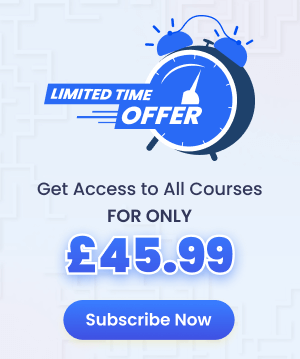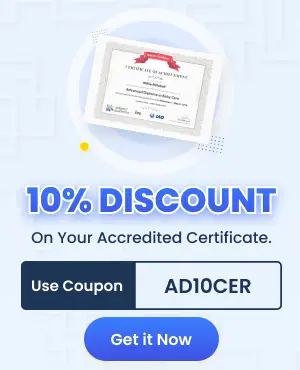Are you looking to enhance your database management and information mining skills? Then the Microsoft Access 2010 course is for you.
Microsoft Access training is designed for both beginners and advanced learners. If you are looking into enhancing your skills and learning advanced techniques of Microsoft Access 2010, then without a second thought, join this complete Microsoft Access online course.
In this course, you will explore and learn about various features of Access 2010, including the database tool and how you can benefit from it. Gain the right information to use Access as a professional, with the Microsoft Access training course online.
Course Materials
The course is going to train you for Access interface using, creating tables, reports, queries and managing databases. In the advanced section, you are going to learn how to perform advanced reporting tasks, table tasks, use SQL, import and export data, etc. Check out below to see the curriculum.
Who Can Do This Course?
- The course is for individuals who are enthusiastic about learning about Access
- Anyone looking to enhance their current knowledge of Access and learn advanced techniques.
Entry Requirement:
- This course is available to all learners, of all academic backgrounds.
- Learners should be aged 16 or over to undertake the qualification.
- Good understanding of the English language, numeracy and ICT are required to attend this course.
Assessment:
- At the end of the course, you will sit for an online multiple-choice test.
- Your test will be assessed automatically and immediately, so you know your result instantly.
- Before sitting for your final exam, you will have the opportunity to test your proficiency with a mock exam.
Certification:
- After you have successfully passed the test, you will obtain an Accredited Certificate of Achievement.
- You can, however, also obtain a Course Completion Certificate following the course completion without sitting for the test.
- Certificates can be obtained in hard copy at the cost of £39 or in PDF format at the expense of £24.
- PDF certificate’s turnaround time is 24 hours, and for the hard copy certificate, it is 3-9 working days.
Why choose us?
- Affordable, engaging & high-quality e-learning study materials;
- Tutorial videos/materials from the industry-leading experts;
- Study in a user-friendly, advanced online learning platform;
- Efficient exam systems for the assessment and instant result;
- The UK & internationally recognized accredited qualification;
- Access to course content on mobile, tablet or desktop from anywhere anytime;
- The benefit of applying for Student ID Discount Card;
- 24/7 student support via email.
Career Path:
- Administrative Assistant.
- Accountant.
- PA.
- Administration.
- Office Manager.
- Secretary.
- Administrator
- Business Developer.
- IT Technician.
- Web Developer.
Course Curriculum
- Microsoft Access 2010 for Beginners
- Module One – Getting Started
- 00:30:00
- Module Two – Getting Started With Access
- 01:00:00
- Module Three – Using the Access Interface
- 01:00:00
- Module Four – Working with Database Objects
- 01:00:00
- Module Five – Creating Tables
- 01:00:00
- Module Six – Working with Tables
- 01:00:00
- Module Seven – Creating Forms
- 01:00:00
- Module Eight – Working with Forms
- 01:00:00
- Module Nine – Creating Reports
- 01:00:00
- Module Ten – Creating Queries
- 01:00:00
- Module Eleven – Managing Your Database
- 01:00:00
- Module Twelve – Wrapping Up
- 00:30:00
- Activities – Microsoft Access 2010 for Beginners
- 00:00:00
- Microsoft Access Word 2010 Intermediate Level
- Module One – Getting Started
- 00:30:00
- Module Two – Working with the Access Environment
- 01:00:00
- Module Three – Working with Access Options (I)
- 01:00:00
- Module Four – Working with Access Options (II)
- 01:00:00
- Module Five – Working with Tables
- 01:00:00
- Module Six – Importing Table Data
- 01:00:00
- Module Seven – Working with Queries (I)
- 01:00:00
- Module Eight – Working with Queries (II)
- 01:00:00
- Module Nine – Working with Forms
- 01:00:00
- Module Ten – Using Reports
- 01:00:00
- Module Eleven – Using Macros and Code
- 01:00:00
- Module Twelve – Wrapping Up
- 00:30:00
- Activities – Microsoft Access 2010 for Intermediate Level
- 00:00:00
- Microsoft Access 2010 Advanced Level
- Module One – Getting Started
- 00:30:00
- Module Two – Advanced Table Tasks
- 01:00:00
- Module Three – Advanced Form Tasks
- 01:00:00
- Module Four – Advanced Reporting Tasks
- 01:00:00
- Module Five – Understanding Relationships
- 01:00:00
- Module Six – Advanced Query Tasks
- 01:00:00
- Module Seven – Working with SQL
- 01:00:00
- Module Eight – Linking Data
- 01:00:00
- Module Nine – Importing Data
- 01:00:00
- Module Ten – Exporting Data
- 01:00:00
- Module Eleven – Advanced Database Tools
- 01:00:00
- Module Twelve – Wrapping Up
- 00:30:00
- Activities – Microsoft Access 2010 Advanced Level
- 00:00:00
- Mock Exam
- Mock Exam- Microsoft Access 2010 – Beginners, Intermediate, Advanced
- 00:30:00
- Final Exam
- Final Exam- Microsoft Access 2010 – Beginners, Intermediate, Advanced
- 00:30:00
Course Reviews
4.7
- 5 stars0
- 4 stars0
- 3 stars0
- 2 stars0
- 1 stars0
No Reviews found for this course.
Related Courses
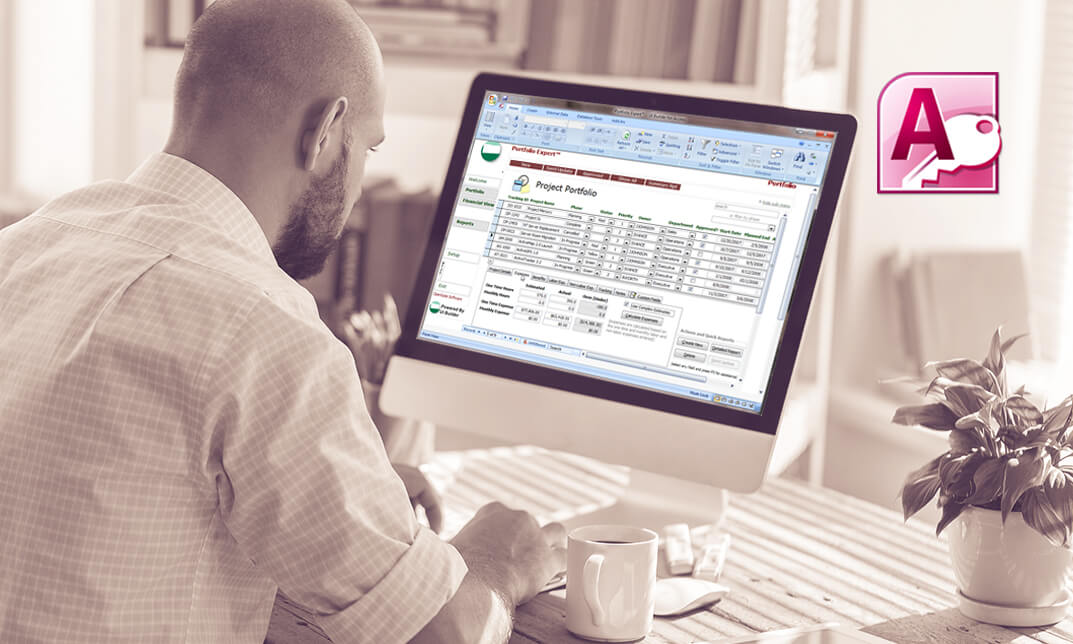
$406.54$28.65- 1 year
- Advanced, Beginner, Intermediate
- Course Certificate
- Number of Units39
- Number of Quizzes2
- 1 day, 10 hours Gift this course
WordPress database error: [Unknown column 'hide' in 'where clause']SELECT * FROM wp_grp_google_review WHERE google_place_id = 1 AND hide = '' AND language = 'en' ORDER BY time DESC /* From [prime.adamsacademy.com/course/microsoft-access-2010-for-beginners-intermediate-advanced-users/] in [/nas/content/live/adamsa/wp-content/plugins/widget-google-reviews/grw-reviews.php:18] */




 LOGIN/Sign up
LOGIN/Sign up