We are all aware of Microsoft Word, Excel and PowerPoint applications. However the software juggernaut has so many more. One of them is Microsoft OneNote, with which you can gather information and collaborate with others. If this sounds like something you would be interested in, this Microsoft OneNote 2016 Training course is for you.
The course will teach you to use the 2016 version of OneNote, and introduce you to the new features it has to offer. As such it starts out with the basics as you learn to navigate through the program, create a notebook, use templates, and customize the interface. Next you will move onto adding content – like images, tables, audio and video – and using tags, symbols, drawing tools and pen options. Furthermore you will look into managing notebooks, history and backups before moving onto working with embedded files. Finally, this course will teach you to share and collaborate on notebooks with others and finalize notebooks through proofing and print settings.
When you think about it, this is a very useful tool to have in hand as you can easily communicate between team members with important information. So stop wasting time, and get this course now.
Why Should You Choose Microsoft OneNote 2016 Training
- Internationally recognised accredited qualification
- 1 year accessibility to the course
- Free e-Certificate
- Instant certificate validation facility
- Properly curated course with comprehensive syllabus
- Full-time tutor support on working days (Monday – Friday)
- Efficient exam system, assessment and instant results
- Access to the course content on mobile, tablet or desktop from anywhere anytime
- Eligible for **Student ID** card which gives you 1000’s of discounts from biggest companies.
Career path
This course opens a new door for you to enter the relevant job market and also gives you the opportunity to acquire extensive knowledge along with required skills to become successful in no time. You will be able to stand out in the crowd after completing this course. You will also be able to add our qualifications to your Resume and make yourself worthy in the competitive job industry.
FAQs
Who is this course for?
There is no experience or previous qualifications required for enrolment on this course. It is available to all students of all academic backgrounds.
Is this course accredited?
Yes, this course is accredited by CiQ and CPD Qualification Standards.
If I take the course, how will I be assessed?
Once you complete all the lessons/units, you are required to sit an exam which is multiple-choice. Pass mark is 60%.
Does this course include exams?
Yes, this course includes exams.
How can I achieve my certificate?
Once you successfully pass your exam you can obtain your certificate of achievement either in PDF or hard copy format, or both, for an additional fee. Certificates are also available as e-certificates.
Is there any charge for certification?
Yes, there is an additional charge for the certification service. Certificates are £4 each for PDFs and £8 each for hard copies. If both PDF and hard copy certificates are ordered at the same time, the cost is £10. E-certificates are available from your learning portal completely free of charge.
Can anyone validate my certificate through your website?
Yes, there is a unique code issued for every certificate and anyone can validate your certificate by using this code through our website.
Are there any prerequisites for the course?
There are no prerequisites for this course and it is open to everyone.
How long until I receive the course confirmation details?
Once you purchase a course your account will be set up within 48 hours and you will receive an email with your account details.
For how long do I have access to the course?
You will have access to the course for one year following purchase.
What support do you offer?
We provide 24 hours live chat support and our customer service team is available during working hours to answer your phone calls.
Course Curriculum
- Exploring Notebook Structure
- Navigate the OneNote 2016 Environment
- 01:00:00
- Create a Notebook
- 01:00:00
- Use Predesigned Templates for OneNote Notebooks
- 00:30:00
- Customize the User Interface
- 02:00:00
- Adding Content and Formats to a OneNote Notebook
- Modify Formatting in a Notebook
- 01:00:00
- Add Images to a Notebook
- 01:00:00
- Add Tables to a Notebook
- 01:00:00
- Add Audio and Video to a Notebook
- 00:30:00
- Add Quick Notes and Links
- 01:30:00
- Use Tags, Symbols, Drawing Tools, and Pen Options
- 01:00:00
- Managing OneNote Notebooks, History, and Backups
- Save and Export Content and Use Alternate File Types
- 01:00:00
- Manage Notebook Recycle Bins and Backups
- 01:00:00
- Working with Embedded Files
- Work with Excel Spreadsheets and Visio Diagrams
- 00:30:00
- Work with Embedded Files
- 00:45:00
- Sharing and Collaborating with Notebooks
- Send a Notebook and Use Outlook Integration
- 01:00:00
- Share and Collaborate on Notebooks
- 01:00:00
- Finalizing a Notebook
- Finalize a Notebook Using Proofing and Print Settings
- 01:30:00
- Configure Notebook Properties and Security
- 01:00:00
- Search Notebooks
- 00:30:00
- Activities
- Activities – Microsoft OneNote 2016 Training
- 00:00:00
- Mock Exam
- Mock Exam- Microsoft OneNote 2016 Training
- 00:20:00
- Final Exam
- Final Exam- Microsoft OneNote 2016 Training
- 00:20:00
Course Reviews
5
- 5 stars1
- 4 stars0
- 3 stars0
- 2 stars0
- 1 stars0
Related Courses

$402.63$28.65- 1 year
- Beginner
- Course Certificate
- Number of Units20
- Number of Quizzes2
- 19 hours, 25 minutes Gift this course
WordPress database error: [Unknown column 'hide' in 'where clause']SELECT * FROM wp_grp_google_review WHERE google_place_id = 1 AND hide = '' AND language = 'en' ORDER BY time DESC /* From [prime.adamsacademy.com/course/microsoft-onenote-2016-training/] in [/nas/content/live/adamsa/wp-content/plugins/widget-google-reviews/grw-reviews.php:18] */




 LOGIN/Sign up
LOGIN/Sign up



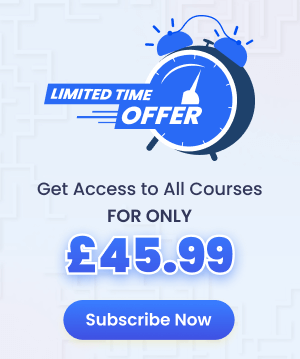
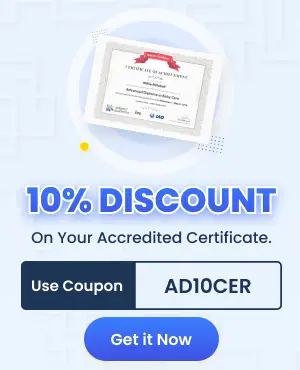






Really Good Course
OneNote is a bit different to the other Office products, so this course offers a great overview of the detailed functionality and benefits that you get with the product. Well worth doing to get the most out of it. Recommended.