Managing an office is no easy task, especially with the so many small details they have to take care. If you want to be a good office administrator, you have to develop these core skills such as team work, communication and attention to detail. This Office Administration Advanced Diploma Level 4 course will help you do just that and more.
The course has seven modules each targeting a different aspect of office management. You start by learn about administrative management as you go through the needs of an administrative procedure, using the right tools, and how to develop and use procedure guides. Following that you look into the business writing portion of the course by going through how to write emails, letters, reports and other office based documents. Next few portions of the course helps you with office management, bookkeeping, payroll, balance sheets, and more, while developing skills such as team work and communication at the same time. Finally you will also learn about the basic use of Microsoft Office programs such as Excel, Word and Power Point.
This course will prepare you for the day to day office tasks and make sure you are always on the radar of your manager.
Why Should You Choose Office Administration Advanced Diploma Level 4
- Internationally recognised accredited qualification
- 1 year accessibility to the course
- Free e-Certificate
- Instant certificate validation facility
- Properly curated course with comprehensive syllabus
- Full-time tutor support on working days (Monday – Friday)
- Efficient exam system, assessment and instant results
- Access to the course content on mobile, tablet or desktop from anywhere anytime
- Eligible for **Student ID** card which gives you 1000’s of discounts from biggest companies.
Career path
This course opens a new door for you to enter the relevant job market and also gives you the opportunity to acquire extensive knowledge along with required skills to become successful in no time. You will be able to stand out in the crowd after completing this course. You will also be able to add our qualifications to your Resume and make yourself worthy in the competitive job industry.
FAQs
Who is this course for?
There is no experience or previous qualifications required for enrolment on this course. It is available to all students of all academic backgrounds.
Is this course accredited?
Yes, this course is accredited by CiQ and CPD Qualification Standards.
If I take the course, how will I be assessed?
Once you complete all the lessons/units, you are required to sit an exam which is multiple-choice. Pass mark is 60%.
Does this course include exams?
Yes, this course includes exams.
How can I achieve my certificate?
Once you successfully pass your exam you can obtain your certificate of achievement either in PDF or hard copy format, or both, for an additional fee. Certificates are also available as e-certificates.
Is there any charge for certification?
Yes, there is an additional charge for the certification service. Certificates are £4 each for PDFs and £8 each for hard copies. If both PDF and hard copy certificates are ordered at the same time, the cost is £10. E-certificates are available from your learning portal completely free of charge.
Can anyone validate my certificate through your website?
Yes, there is a unique code issued for every certificate and anyone can validate your certificate by using this code through our website.
Are there any prerequisites for the course?
There are no prerequisites for this course and it is open to everyone.
How long until I receive the course confirmation details?
Once you purchase a course your account will be set up within 48 hours and you will receive an email with your account details.
For how long do I have access to the course?
You will have access to the course for one year following purchase.
What support do you offer?
We provide 24 hours live chat support and our customer service team is available during working hours to answer your phone calls.
Course Curriculum
- Office Skills and Administration - Update Version
- Personal Assistant
- 01:23:00
- Admin Support
- 01:54:00
- Administrative Management
- 00:30:00
- Organisational Skills
- 01:16:00
- Telephone Etiquette
- 01:07:00
- Business Writing
- 01:24:00
- Time Management
- 01:09:00
- Body Language and Effective Communication
- 01:23:00
- Meeting Management
- 01:24:00
- Excel Basics - Update Version
- Navigate the Excel User Interface
- 00:28:00
- Use Excel Commands
- 00:10:00
- Create and Save a Basic Workbook
- 00:19:00
- Enter Cell Data
- 00:12:00
- Use Excel Help
- 00:05:00
- Create Worksheet Formulas
- 00:15:00
- Insert Functions
- 00:17:00
- Reuse Formulas and Functions
- 00:17:00
- Insert, Delete, and Adjust Cells, Columns, and Rows
- 00:10:00
- Search for and Replace Data
- 00:09:00
- Use Proofing and Research Tools
- 00:07:00
- Apply Text Formats
- 00:16:00
- Apply Number Format
- 00:08:00
- Align Cell Contents
- 00:09:00
- Apply Styles and Themes
- 00:12:00
- Apply Basic Conditional Formatting
- 00:11:00
- Create and Use Templates
- 00:08:00
- Preview and Print a Workbook
- 00:10:00
- Set Up the Page Layout
- 00:09:00
- Configure Headers and Footers
- 00:07:00
- Manage Worksheets
- 00:05:00
- Manage Workbook and Worksheet Views
- 00:07:00
- Manage Workbook Properties
- 00:06:00
- PowerPoint Basic - Update Version
- Customize the User Interface
- 00:19:00
- Set PowerPoint 2016 Options
- 00:07:00
- Modify Slide Masters and Slide Layouts
- 00:16:00
- Add Headers and Footers
- 00:05:00
- Modify the Notes Master and the Handout Master
- 00:04:00
- Create SmartArt
- 00:09:00
- Modify SmartArt
- 00:05:00
- Write Math Equations
- 00:07:00
- Add Audio to a Presentation
- 00:09:00
- Add Video to a Presentation
- 00:10:00
- Customize Animations and Transitions
- 00:14:00
- Review a Presentation
- 00:15:00
- Store and Share Presentations on the Web
- 00:06:00
- Annotate a Presentation
- 00:07:00
- Set Up a Slide Show
- 00:08:00
- Create a Custom Slide Show
- 00:03:00
- Add Hyperlinks and Action Buttons
- 00:07:00
- Record a Presentation
- 00:05:00
- Secure a Presentation
- 00:10:00
- Broadcast a Slide Show
- 00:07:00
- Create a Video or a CD
- 00:08:00
- Administrative Management - Old Version
- Module One – Getting Started
- 00:30:00
- Module Two – Why Your Office Needs Administrative Procedures
- 01:00:00
- Module Three – Gathering the Right Tools
- 01:00:00
- Module Four – Identifying Procedures to Include
- 01:00:00
- Module Five – Top Five Procedures to Record
- 01:00:00
- Module Six – What to Include in Your Binder (I)
- 01:00:00
- Module Seven – What to Include in Your Binder (II)
- 01:00:00
- Module Eight – Organizing Your Binder
- 01:00:00
- Module Nine – What Not to Include in the Procedure Guide
- 01:00:00
- Module Ten – Share Office Procedure Guide
- 01:00:00
- Module Eleven – Successfully Executing the Guide
- 01:00:00
- Module Twelve – Wrapping Up
- 00:30:00
- Business Writing - Old Version
- Module One – Getting Started
- 00:30:00
- Module Two – Working with Words
- 01:00:00
- Module Three – Constructing Sentences
- 01:00:00
- Module Four – Creating Paragraphs
- 01:00:00
- Module Five – Writing Meeting Agendas
- 01:00:00
- Module Six – Writing E-mails
- 01:00:00
- Module Seven – Writing Business Letters
- 01:00:00
- Module Eight – Writing Proposals
- 01:00:00
- Module Nine – Writing Reports
- 01:00:00
- Module Ten – Other Types of Documents
- 01:00:00
- Module Eleven – Proofreading and Finishing
- 01:00:00
- Module Twelve – Wrapping Up
- 00:30:00
- Office Management - Old Version
- Building Your Management Team
- 01:00:00
- Building A Successful Brand
- 01:00:00
- Achieving Quality Through Teamwork
- 00:30:00
- Keys To Staying Motivated
- 00:30:00
- Improve Your Marketing
- 01:00:00
- Provide Top Customer Service
- 00:30:00
- Wrapping Up
- 00:30:00
- Bookkeeping & Payroll - Old Version
- Module One – Introduction
- 00:30:00
- Module Two – Basic Terminology
- 01:00:00
- Module Three – Basic Terminology (II)
- 01:00:00
- Module Four – Accounting Methods
- 01:00:00
- Module Five – Keeping Track of Your Business
- 01:00:00
- Module Six – Understanding the Balance Sheet
- 01:00:00
- Module Seven – Other Financial Statements
- 01:00:00
- Module Eight – Payroll Accounting Terminology
- 01:00:00
- Module Nine – End of Period Procedures
- 01:00:00
- Module Ten – Financial Planning, Budgeting and Control
- 01:00:00
- Module – Eleven Auditing
- 01:00:00
- Module Twelve – Wrapping Up
- 00:30:00
- Microsoft Office Word - Old Version
- Module One – Getting Started
- 00:30:00
- Module Two – Opening
- 01:00:00
- Module Three – Working with the Interface
- 01:00:00
- Module Four – Your First Document
- 01:00:00
- Module Five – Basic Editing Tasks
- 01:00:00
- Module Six – Basic Formatting Tasks
- 01:00:00
- Module Seven – Formatting Paragraphs
- 01:00:00
- Module Eight – Advanced Formatting Tasks
- 01:00:00
- Module Nine – Working with Styles
- 01:00:00
- Module Ten – Formatting the Page
- 01:00:00
- Module Eleven – Sharing Your Document
- 01:00:00
- Module Twelve – Wrapping Up
- 00:30:00
- Activities- Microsoft Word for Beginners
- 00:00:00
- Microsoft Office Powerpoint - Old Version
- Module One – Getting Started
- 00:30:00
- Module Two – Opening PowerPoint
- 01:00:00
- Module Three – Working with the Interface
- 01:00:00
- Module Four – Your First Presentation
- 01:00:00
- Module Five – Working with Text
- 01:00:00
- Module Six – Formatting Text and Paragraphs
- 01:00:00
- Module Seven – Adding Pictures
- 01:00:00
- Module Eight – Advanced Formatting Tasks
- 01:00:00
- Module Nine – Working with Transitions and Animations
- 01:00:00
- Module Ten – Setting Up Your Slide Show
- 01:00:00
- Module Eleven – Showtime!
- 01:00:00
- Module Twelve – Wrapping Up
- 00:30:00
- Activities-Microsoft PowerPoint for Beginners
- 00:00:00
- Microsoft Office Excel - Old Version
- Module One – Getting Started
- 00:30:00
- Module Two – Opening Excel
- 01:00:00
- Module Three – Working with the Interface
- 01:00:00
- Module Four – Your First Worksheet
- 01:00:00
- Module Five – Viewing Excel Data
- 01:00:00
- Module Six – Building Formulas
- 01:00:00
- Module Seven – Using Excel Functions
- 01:00:00
- Module Eight – Using Quick Analysis
- 01:00:00
- Module Nine – Formatting Your Data
- 01:00:00
- Module Ten – Using Styles, Themes, and Effects
- 01:00:00
- Module Eleven – Printing and Sharing Your Workbook
- 01:00:00
- Module Twelve – Wrapping Up
- 01:00:00
- Recommended Reading - Old Version
- Recommended Reading : Office Administration Advanced Diploma Level 4
- 00:00:00
- Mock Exam - Old Version
- Mock Exam- Office Administration Advanced Diploma Level 4
- 00:30:00
- Final Exam - Old Version
- Final Exam- Office Administration Advanced Diploma Level 4
- 00:30:00
Course Reviews
5
- 5 stars1
- 4 stars0
- 3 stars0
- 2 stars0
- 1 stars0
Related Courses

$418.07$28.65- 1 year
- Level 4 - Adv. Diploma
- Course Certificate
- Number of Units135
- Number of Quizzes2
- 3 days, 19 hours Gift this course
WordPress database error: [Unknown column 'hide' in 'where clause']SELECT * FROM wp_grp_google_review WHERE google_place_id = 1 AND hide = '' AND language = 'en' ORDER BY time DESC /* From [prime.adamsacademy.com/course/office-administration-advanced-diploma-level-4/] in [/nas/content/live/adamsa/wp-content/plugins/widget-google-reviews/grw-reviews.php:18] */




 LOGIN/Sign up
LOGIN/Sign up



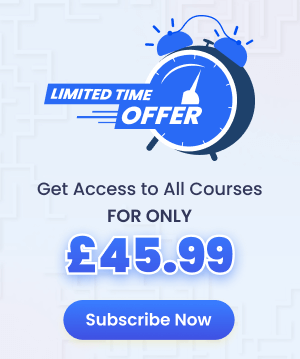
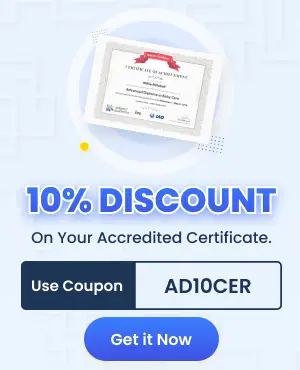






Really Informative!
Great course which covers a range of topics for the office administrator role. Loved it.