Digitize yourself and your business with Diploma in SEO and Digital Marketing
Renovate your career by learning how to create, manage and implement advanced search marketing strategies. This specialized professional diploma course is delivered by some of the industry’s leading search marketing experts.
If you think the digital world is going to continue to grow, if you think more people will spend more funds online, if you want to be involved personally or professionally, then this program is aimed at you and all who appreciate one simple fact, that the digital world will continue to grow and create opportunities for all those willing to learn today. This course equips the user with the skills they need to generate revenues online. Register now to learn the skills you need to succeed.
Comprehensive and structured modules teach you the elements of search campaign planning, creation and measurement, along with a qualified certification to authenticate your new proficiency. This online course is perfect if you want to gain a greater understanding of SEO, and if you’re in charge of implementing and managing a complete digital strategy for your organization and brand.
Why Should You Choose SEO and Digital Marketing Diploma
- Internationally recognised accredited qualification
- 1 year accessibility to the course
- Free e-Certificate
- Instant certificate validation facility
- Properly curated course with comprehensive syllabus
- Full-time tutor support on working days (Monday – Friday)
- Efficient exam system, assessment and instant results
- Access to the course content on mobile, tablet or desktop from anywhere anytime
- Eligible for **Student ID** card which gives you 1000’s of discounts from biggest companies.
Career path
This course opens a new door for you to enter the relevant job market and also gives you the opportunity to acquire extensive knowledge along with required skills to become successful in no time. You will be able to stand out in the crowd after completing this course. You will also be able to add our qualifications to your Resume and make yourself worthy in the competitive job industry.
FAQs
Who is this course for?
There is no experience or previous qualifications required for enrolment on this course. It is available to all students of all academic backgrounds.
Is this course accredited?
Yes, this course is accredited by CiQ and CPD Qualification Standards.
If I take the course, how will I be assessed?
Once you complete all the lessons/units, you are required to sit an exam which is multiple-choice. Pass mark is 60%.
Does this course include exams?
Yes, this course includes exams.
How can I achieve my certificate?
Once you successfully pass your exam you can obtain your certificate of achievement either in PDF or hard copy format, or both, for an additional fee. Certificates are also available as e-certificates.
Is there any charge for certification?
Yes, there is an additional charge for the certification service. Certificates are £4 each for PDFs and £8 each for hard copies. If both PDF and hard copy certificates are ordered at the same time, the cost is £10. E-certificates are available from your learning portal completely free of charge.
Can anyone validate my certificate through your website?
Yes, there is a unique code issued for every certificate and anyone can validate your certificate by using this code through our website.
Are there any prerequisites for the course?
There are no prerequisites for this course and it is open to everyone.
How long until I receive the course confirmation details?
Once you purchase a course your account will be set up within 48 hours and you will receive an email with your account details.
For how long do I have access to the course?
You will have access to the course for one year following purchase.
What support do you offer?
We provide 24 hours live chat support and our customer service team is available during working hours to answer your phone calls.
Course Curriculum
- Module 01: Introduction - Updated Version
- Welcome
- 00:01:00
- Module 02: General Tips & Tricks Series - Updated Version
- How to register your company
- 00:04:00
- How to see Email Sender’s Company and Logo in Your Gmail
- 00:02:00
- How to Generate sitemap of a website
- 00:03:00
- How to protect a website from Spam on WordPress
- 00:02:00
- Quick way to identify whether the website is Mobile optimized
- 00:03:00
- How to identify registration data of website
- 00:01:00
- How to identify duplicate content from the web
- 00:03:00
- How to create google alerts
- 00:03:00
- How to find the age of the domin
- 00:02:00
- How to check if the website server is down
- 00:01:00
- How to create text notes thatwill self destruct after being read
- 00:02:00
- How to send google search information to your friends
- 00:03:00
- How to find webhost of any website
- 00:02:00
- Discover new sites that are similar to what you like alredy
- 00:03:00
- How to easily highlight the important parts of a web page
- 00:01:00
- How to share you email online without worrying about spam
- 00:02:00
- How to get compute level answers without searching
- 00:03:00
- The easiest way to setup email reminders
- 00:03:00
- How to find the original URL tht’s hiding behind a short URL
- 00:02:00
- How to corrupt a file you shared online
- 00:01:00
- How to create a throwaway email
- 00:02:00
- How to check if your email account has been compromised
- 00:01:00
- Module 03: SEO (Search Engine Optimisation) - Updated Version
- How to register website on Google search console
- 00:06:00
- How to Optimize your website homepage
- 00:06:00
- How to add a sitemap on google search
- 00:07:00
- How to shortlist targeted keyword list in google keyword planner
- 00:08:00
- How to set international targeting on google search
- 00:02:00
- How to remove a URL from google search engine
- 00:03:00
- How to identify competitors keyword
- 00:08:00
- How to leverage top sites to get on google search results
- 00:04:00
- Discover powerful data analytics to mesure SEO performance
- 00:06:00
- How to do keyword research
- 00:11:00
- How to write perfect title tags for search engines
- 00:05:00
- How to optimise heading tags, external and internal links
- 00:08:00
- What are backlinks & how to get them
- 00:06:00
- How to write a perfect Meta description
- 00:06:00
- How to enhance speed & performance of your website
- 00:04:00
- Module 04: YouTube - Updated Version
- Youtube account setup
- 00:04:00
- Account optimization
- 00:09:00
- How to create & setup Youtube channel banner
- 00:05:00
- Youtube channel tags, thumbnails & custom thumbnails
- 00:08:00
- Analyse Youtube keyword research
- 00:05:00
- Youtube SEO techniques
- 00:07:00
- What are Youtube cards & how does it work
- 00:06:00
- How to optimise comments & reply them in bulk
- 00:03:00
- How to grow your channel with competitor Analysis
- 00:07:00
- How to manage multiple YouTube accounts
- 00:02:00
- A simple yet powerful trick to increase your subscribers list
- 00:03:00
- Youtube Paid Advertising
- 00:13:00
- How to monetise your YouTube channel
- 00:02:00
- Module 05: Google Adwords - Updated Version
- What are Google Ads & how does it work
- 00:16:00
- Account setup
- 00:04:00
- Competitors analysis
- 00:08:00
- Campaign types & how to select the right campaign
- 00:07:00
- Bids & Budgets
- 00:08:00
- How to target the right audience
- 00:07:00
- Google Ads advance campaign settings
- 00:07:00
- Choosing the right keywords
- 00:05:00
- How to write ads that gets more clicks
- 00:06:00
- Module 06: Google Analytics - Updated Version
- How to install tracking code on your website
- 00:04:00
- How to add filters & remove internal traffic
- 00:04:00
- How to track paid campaigns
- 00:04:00
- How to look and analyse different segment data
- 00:06:00
- How to configure goals in google analysics
- 00:05:00
- How to link google Adwords account
- 00:03:00
- How to manage multiple analytics accounts
- 00:03:00
- How to remove spam traffic
- 00:04:00
- Module 07: Email Marketing - Updated Version
- Email marketing tools set up ( Mailchimp and Gestresponse)
- 00:10:00
- How to install signup or popup forms on the website
- 00:17:00
- How to collect email address without a wbsite
- 00:05:00
- How to create a ‘Hook’ to your signup forms
- 00:08:00
- Discover the psychology behind acquiring more leads
- 00:09:00
- Email marketing automation process
- 00:08:00
- Email analytics
- 00:07:00
- Module 08: Linkedln - Updated Version
- How to increase your connections in no time
- 00:08:00
- Secret of LinkedIn InMails
- 00:05:00
- Discover the best ways to use Linkedin Groups
- 00:09:00
- How to setup a company page on Linkedin
- 00:04:00
- How to increase traffic to your website using Linkedin blog
- 00:07:00
- Module 09: Twitter - Updated Version
- Twitter Account setup
- 00:03:00
- Knowing Twitter features
- 00:06:00
- Following twitter accounts
- 00:03:00
- Twitter profile optimisation
- 00:06:00
- How to get Twitter followers
- 00:10:00
- Posting first 5 tweets for engagement
- 00:05:00
- Leveraging Hashtags to increase your tweets visibility
- 00:04:00
- What are twitter polls & how do you use them
- 00:05:00
- A powerful trick to acquire customers on twitter
- 00:03:00
- How to get followers retweet your post
- 00:03:00
- Twitter analytics
- 00:04:00
- Module 10: Facebook - Updated Version
- Set your Facebook page
- 00:05:00
- Facebook Icon, cover image & description
- 00:06:00
- How to get your first page likes
- 00:08:00
- Discover how to increase your page likes
- 00:02:00
- How to manage multiple Facebook page
- 00:03:00
- Facebook comments
- 00:05:00
- Leveraging Facebook groups
- 00:05:00
- Facebook Autoposting
- 00:04:00
- Run a competition
- 00:06:00
- Facebook Ads
- 00:04:00
- How to get best out of Facebook
- 00:15:00
- Facebook pixel & Re-marketing
- 00:04:00
- Module 11: Instagram - Updated Version
- How to setup a Instagram business profile
- 00:07:00
- Set up Instagram bio & profile image
- 00:03:00
- Leveraging Instagram accounts
- 00:06:00
- A simple way to create free content on Instagram
- 00:05:00
- Secret of hashtags on Instagram
- 00:04:00
- Reposting Instagram App
- 00:04:00
- How to get genuine Instagram followers
- 00:05:00
- Discover how to grow your business through Instagram stories
- 00:05:00
- How to get your posts reposted on Instgram by influncers
- 00:05:00
- Module 12: Mobile App - Updated Version
- A quick way to do App store marketing research
- 00:16:00
- How to discover the estimate size of your market
- 00:08:00
- Discover the best ways to promote your app
- 00:15:00
- App installs via Facebook Ads
- 00:16:00
- App installs via Google Ads
- 00:14:00
- How to make money from your app
- 00:08:00
- How to optimise your App store listing ?
- 00:14:00
- Discover growth hacking techniques for App downloads
- 00:09:00
- Techniques to get to the top of App store ranking
- 00:07:00
- Assignment - Updated Version
- Assignment – SEO and Digital Marketing Diploma
- 03:00:00
- SEO Basics - Old Version
- What Is Search Engine Optimization?
- 01:00:00
- Search Engines That Use SEO
- 01:00:00
- Using SEO In Website Text
- 01:00:00
- Using SEO For Google Ads
- 01:00:00
- Using SEO For Article Marketing
- 01:00:00
- Using SEO In Press Releases
- 00:30:00
- Using Longtail Keywords
- 00:30:00
- Using Google To Discover The Best Keywords
- 00:30:00
- SEO For Video Ads
- 00:30:00
- SEO In Photos
- 00:30:00
- Blogging With SEO Marketing
- 01:00:00
- Using A SEO Company
- 01:00:00
- SEO Techniques - Old Version
- Introduction to SEO
- 00:30:00
- Improve Engagement to Improve Rankings
- 01:00:00
- Make Your Existing Pages Longer
- 00:30:00
- Focus on YouTube SEO
- 00:30:00
- Improve Site Speed
- 00:30:00
- Focus on Topics Instead of Keywords
- 00:30:00
- Build Backlinks
- 00:15:00
- Reporting and Analytics
- 00:30:00
- Technical Optimization
- 00:30:00
- Local SEO and Listings
- 00:30:00
- Guest posting
- 00:30:00
- Effective Seo Tools
- 01:00:00
- Digital Marketing - Old Version
- Sales and Marketing
- 00:30:00
- How Internet Marketing Works
- 01:00:00
- How To Make Money With Internet Marketing
- 01:00:00
- What is Affiliate Marketing
- 00:30:00
- Competition in Internet Marketing
- 00:30:00
- Researching in Internet Marketing
- 01:00:00
- Desperate Niches
- 00:30:00
- Profitable Niches
- 00:30:00
- Clickbank
- 00:30:00
- What is Traffic?
- 00:30:00
- Traffic vs. Relevance
- 00:30:00
- Article Marketing
- 01:00:00
- Paid forms of Traffic – 1
- 01:00:00
- Paid forms of Traffic – 2
- 01:00:00
- Search Engine Optimization
- 00:30:00
- Search Engine Optimization 2
- 00:30:00
- Best SEO Practice
- 02:00:00
- Blogs – WordPress
- 01:00:00
- Blogs – WordPress II
- 03:00:00
- Email Marketing I
- 00:30:00
- Email Marketing II
- 01:00:00
- Internet Marketing Strategy I
- 01:00:00
- Your own website vs free options online I
- 00:30:00
- Your own website vs free options online II
- 01:00:00
- Email Marketing - Old Version
- Introduction to Email Marketing
- 00:30:00
- Using Email Marketing Software
- 00:30:00
- Building Email Lists by Quantity
- 00:30:00
- Building Email Lists by Quality
- 00:30:00
- Crafting an Email
- 01:00:00
- Analyzing and Tracking Your Email Marketing Strategy
- 00:30:00
- Facebook Marketing Basics - Old Version
- Introduction to Facebook
- 00:15:00
- Why You Should Care
- 00:15:00
- Setting up a Facebook Page
- 00:30:00
- How to Get More Likes for Your Facebook Page
- 00:30:00
- Facebook Advertising
- 00:30:00
- How Much Does Facebook Advertising Cost?
- 00:30:00
- Marketing on Facebook
- 01:00:00
- Create a Content Calendar
- 00:15:00
- Understanding Edge Rank & the Art of Engagement
- 00:15:00
- How Facebook Works
- 00:30:00
- Setting up Facebook Business Page
- 00:08:00
- Adding Background Graphics and Uploading Pictures
- 00:14:00
- Page Settings
- 00:07:00
- Using Basic Facebook Controls
- 00:04:00
- Posts that Engage Your Fans
- 00:18:00
- Using Basic Facebook Controls
- 00:04:00
- Invite Friends to Your Facebook Page
- 00:04:00
- Call To Action Button
- 00:02:00
- Viewing Your Notifications
- 00:02:00
- Facebook Promotions
- 00:14:00
- Managing Your Facebook
- 00:09:00
- Twitter Marketing - Old Version
- TWITTER FOR BUSINESS
- 00:15:00
- TOP TWITTER TIPS
- 00:15:00
- TWITTER IS
- 00:15:00
- BUSINESS TERMS
- 00:15:00
- WHY USE TWITTER FOR MARKETING
- 00:15:00
- TWITTER MARKETING BASICS
- 01:00:00
- TWITTER METRICS
- 00:30:00
- YOUR BIO
- 00:15:00
- WHEN TO TWEET
- 00:15:00
- BUILDING YOUR COMMUNITY
- 00:15:00
- GENERATING LEADS
- 00:15:00
- REAL-TIME TWITTER MARKETING
- 00:15:00
- ENGAGEMENT
- 00:15:00
- TWETIQUETTE (TWEETING ETIQUETTE)
- 00:15:00
- What You Need to Start with Twitter
- 00:15:00
- How to Create Twitter Profile
- 00:09:00
- How to Update Your Profile
- 00:05:00
- Building Your Twitter Network
- 00:09:00
- How and When to Tweet
- 00:08:00
- Twitter Analytics
- 00:03:00
- Pinterest Social Marketing - Old Version
- What is Pinterest
- FREE
- 00:18:00
- How to Create an Account
- 00:05:00
- Putting a Pinterest Browser Button for Convenience
- 00:04:00
- Connecting to Social Networks
- 00:14:00
- Putting a Pinterest Browser Button for Convenience
- 00:03:00
- Setting Up Initial Business Account Profile
- 00:06:00
- Creating Boards
- 00:17:00
- Pinning Items That Interest You
- 00:06:00
- Using Pins
- 00:12:00
- Widgets
- 00:17:00
- Exploring Types of Widgets
- 00:07:00
- Adding a Pin It Widget to Your Site
- 00:04:00
- Google Adwords - Old Version
- Benefits of online advertising and AdWords
- 00:30:00
- Choosing a campaign type
- 00:30:00
- Measure your results
- 00:30:00
- Google+ Advertising And Networking - Old Version
- Offerings from Google
- 00:10:00
- Privacy Settings
- 00:10:00
- How to Create an Account
- 00:04:00
- Adding Friends
- 00:02:00
- Using Google+
- 00:11:00
- Posts
- 00:01:00
- Creating an Ad with Google
- 00:08:00
- Google Analytics
- 00:07:00
- Google Analytics Part 1
- 00:04:00
- Diagnose Landing Pages Part 2
- 00:03:00
- LinkedIn - Old Version
- The Potential of LinkedIn’s Network
- 00:16:00
- Creating a LinkedIn Account
- 00:11:00
- Enhancing Careers with LinkedIn
- 00:10:00
- Finding a Job with LinkedIn Job Boards
- 00:05:00
- Be Identifiable
- 00:09:00
- Connecting with Others
- 00:17:00
- Creating a Post
- 00:02:00
- Mining Your Contracts Networks
- 00:03:00
- Staying in Touch with Your Connections
- 00:13:00
- Creating a Linked Company Page
- 00:04:00
- YouTube Channels - Old Version
- Skills Needed for Interesting Video
- 00:14:00
- Skills Needed for Interesting Video: The Story
- 00:06:00
- Skills Needed for Interesting Video: The Story (Cont.)
- 00:02:00
- Skills Needed for Interesting Video Planning
- 00:08:00
- How to Manage Your YouTube Account
- 00:10:00
- How to Create Your YouTube Account
- 00:07:00
- How to Create Your YouTube Channel
- 00:04:00
- Browsing YouTube Channels
- 00:02:00
- Video Manager
- 00:04:00
- Creator Studio
- 00:06:00
- Create Video
- 00:08:00
- Blogging - Old Version
- Introduction
- 01:00:00
- The Anatomy Of A Profitable Blog
- 02:00:00
- Quick & Easy Optimization
- 00:30:00
- Extending Your Blog’s Functionality
- 00:15:00
- Turbocharged Profit Strategies
- 01:00:00
- Recommended Reading - Old Version
- Successful Search Engine Marketing
- 00:00:00
- Digital Marketing Handbook
- 00:00:00
- Mock Exam - Old Version
- Mock Exam- SEO and Digital Marketing Diploma
- 00:30:00
- Final Exam- SEO and Digital Marketing Diploma
- 00:30:00
- Mock Exam - Old Version
- Module 02: General Tips & Tricks Series
Course Reviews
4
- 5 stars0
- 4 stars1
- 3 stars0
- 2 stars0
- 1 stars0
Related Courses

$402.63$28.65- 1 year
- Level 3 - Diploma
- Course Certificate
- Number of Units270
- Number of Quizzes2
- 3 days, 7 hours Gift this course
WordPress database error: [Unknown column 'hide' in 'where clause']SELECT * FROM wp_grp_google_review WHERE google_place_id = 1 AND hide = '' AND language = 'en' ORDER BY time DESC /* From [prime.adamsacademy.com/course/seo-and-digital-marketing-diploma/] in [/nas/content/live/adamsa/wp-content/plugins/widget-google-reviews/grw-reviews.php:18] */




 LOGIN/Sign up
LOGIN/Sign up



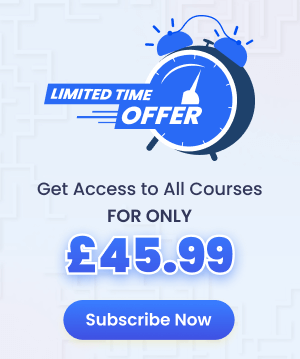
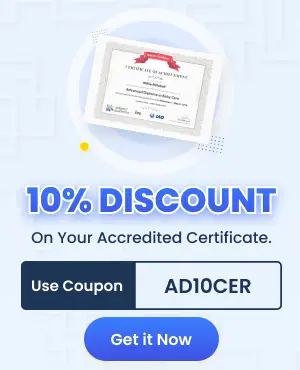






Overall satisfying, could do with improving
This course is a little dated in certain areas, and needless to say inconsistent – some of it is dull text stating some very simple information in several hundred words instead of a simple sentence… whilst other parts of the course are endless videos that have been farmed from other sites and are mostly irrelevant if you already know the stuff they are mumbling on about (some skipping occurs on both fronts thanks to this poor quality of content).
The quiz is hilarious, and perhaps the most entertaining part of the course – some of the questions are so poorly written (no care for grammar here), whereby you aren’t even sure what the question or answer(s) are, and how the sentence (ie the question?!) relates to anything listed below… so, yes – one just guesses… making the exam, well – not really a ‘test’ of skill, but rather a giggle shot in the dark.
All in all I’ve learnt what I feel I needed to from this course, but there’s a lot of fat here that can be trimmed, and the exam needs improving!